Analysis computer code
Last updated on 2025-04-15 | Edit this page
Estimated time: 51 minutes
Overview
Questions
- How do I include analysis computer code in my publication package in such a way that is understandable for others?
Objectives
- Include computer code describing the analysis data into the results reported in the manuscript in your publication package
- Consider using tools such as Quarto, R Markdown, or Jupyter notebooks to share code and narrative text in one document
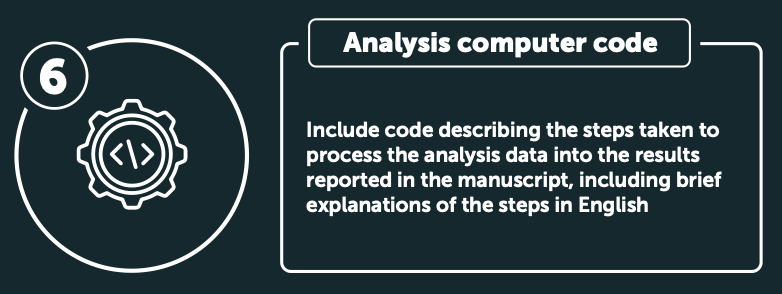
Steps to take
- You should include computer code (for example syntax files from SPSS/JASP, Atlas.ti, Matlab, R; syntaxes of tailored software) describing the steps taken to process the analysis data into results in the manuscript. This should include brief explanations of the steps in English.
- Just as with the preprocessing computer code, for the analysis code it is very helpful to use tools like Quarto, R markdown, or Jupyter notebooks.
- Again, it is highly recommended to have your preprocessing and analysis code checked for reproducibility by others, or at the least check guidelines from initiatives such as ReproHack or CODECHECK. Keep in mind that documentation of your code is key!
Example files
See the analysis_safi.qmd and
analysis_safi.html file in the scripts folder
from the EUR publication package example repository on
Zenodo. The .qmd file is a Quarto markdown document, in which R code and
documentation are combined. It produces a readable html file that can
also be included in the publication package. See the html file
below:
Other examples you can think of:
-
Descriptions of steps taken to analyse qualitative data.
- Zuber, Strach, & Pérez-Chiqués (2023) have shared a detailed description of the data coding and analysis procedure (including coded excerpts) on the Qualitative Data Repository for their project consisting of interviews, participant observation, and focus groups.
Code exercise
Share a copy of your analysis computer code or syntax with a colleague or with your neighbor during the workshop.
Can they open the file without the need for any specialized software?
Is it clear to them what is needed to analyze the data?
Bonus question: are they able to rerun your analysis independently?
Which improvements do they suggest to make the data file as clear as possible?
Key Points
- Include materials, data and code that is needed to reproduce or replicate your research in the publication package
- Describe data and code clearly, to make sure that everything is self-explanatory
- Save the files using clear file names and in sustainable file formats
